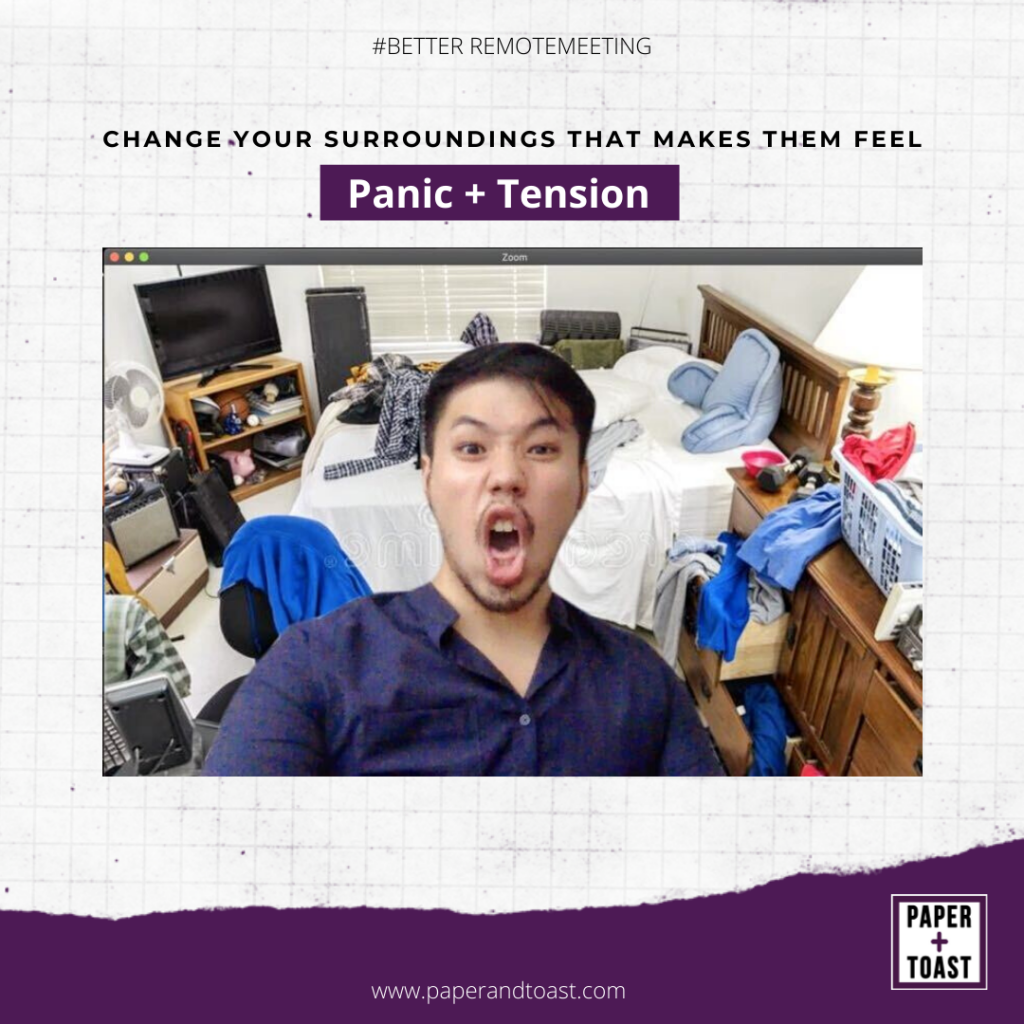
With the rise of virtual meetings and conferences, we’re able to work from the comfort of our own home, while still being productive. If you’ve been using tools like zoom for meeting, you probably would have encountered an awkward situation involving something in the background of you or your counterpart’s video. This often happens with people working at home with kids (Remember Professor Robert Kelly’s interview being interrupted?) or people who lack a proper space in their house to work. One of the ways to avoid showing your background or revealing where you are working from.
At PAPER + TOAST, we have been using Zoom for meeting and catchups with out team mates. One of the main reason we use Zoom for meeting is because of the virtual background feature that they have. To find out more on how to setup your Zoom with virtual background, checkout this video:
In case you are looking for some virtual background ideas, try out one of our backgrounds from our coworking space PAPER + TOAST x Seedspace Kuala Lumpur and make the right impression to your boss, clients, community, coworkers, investors, interviewers, stakeholders, sales prospects and more! Choose the backgrounds accordingly, whether you want to show that you’re in an open area, or a private office.
Snap a picture when you use one of our backgrounds, share it on your Facebook or Instagram #maketherightimpression and tag us @paperandtoast!
Get your PAPER + TOAST virtual backgrounds now!
Looking for more useful articles like this? If you got to this part of the page, most likely you are! Therefore, don’t forget to subscribe to our blog. We will keep you updated with the latest updates and posts from our team. If you are looking for places to work after this MCO, click on the link below for some cool deals 🙂
